
In the ever-evolving world of digital marketing, delivering personalized email content is key to engaging your audience and driving conversions. Salesforce Marketing Cloud (SFMC) provides powerful tools that enable marketers to personalize email campaigns at scale. By leveraging these tools, you can deliver tailored messages that resonate with your audience, improve engagement rates, and ultimately boost your marketing ROI.
In this article, we’ll cover the best practices for email personalization in Salesforce Marketing Cloud, helping you get the most out of your email campaigns.
Why Email Personalization Matters
Email personalization goes beyond simply addressing a customer by their first name. It’s about delivering content that is relevant to each recipient based on their preferences, behavior, and demographics. Personalized emails are proven to:
- Improve open and click-through rates.
- Boost customer engagement.
- Increase conversion rates.
- Enhance the overall customer experience.
Salesforce Marketing Cloud provides multiple features to help marketers achieve high levels of personalization, including dynamic content, personalization strings, and audience segmentation.
1. Leverage Data for Targeted Personalization
Effective email personalization starts with data. The more data you have about your customers, the more relevant your emails can be. SFMC allows you to integrate data from various sources, such as CRM systems, website activity, and previous purchase history, to create highly targeted campaigns.
Best Practices for Data-Driven Personalization:
- Use Data Extensions: SFMC’s Data Extensions allow you to store customer data in a flexible format, enabling more precise targeting and personalization based on customer attributes.
- Segment Your Audience: Create audience segments based on demographics, behaviors, and preferences. By sending different versions of the same email to different segments, you can deliver more relevant content to each group.
- Utilize Predictive Data: Leverage Einstein Recommendations in Salesforce to predict customer preferences based on historical data and interactions, ensuring you offer content and products your customers are likely to engage with.
2. Create Dynamic Content for Personalized Messaging
One of the most powerful features of SFMC is dynamic content, which allows you to change sections of your email based on the recipient’s data. This means that a single email template can deliver a personalized experience to each customer, based on attributes such as location, purchase history, or engagement level.
Best Practices for Dynamic Content in SFMC:
- Personalization Strings: Use personalization strings to insert dynamic information, such as the recipient’s name, into your email subject lines and body. This helps create a more personalized feel.
- Use Conditional Content: Apply AMPscript or Dynamic Content Blocks to show or hide content based on rules you set. For example, you can show different product recommendations to customers based on their past purchases or interests.
- Test Your Dynamic Content: Always preview and test your emails to ensure dynamic content displays correctly for all audience segments. SFMC allows you to preview emails with dynamic content for different subscribers, ensuring a smooth customer experience.
3. Tailor Email Frequency Based on Customer Behavior
Not all customers want to receive emails at the same frequency. Some may prefer frequent updates, while others may only want occasional messages. SFMC allows you to manage email frequency preferences using Journey Builder and Preference Centers.
Best Practices for Email Frequency Personalization:
- Create Preference Centers: Use Email Preference Centers in SFMC to let customers control how often they want to hear from you and the types of content they prefer. This empowers them to manage their preferences and reduces the risk of unsubscribes.
- Behavioral Triggers: Use customer behavior to drive the timing of your emails. For example, if a customer engages with your website or abandons their cart, trigger an email immediately using Journey Builder.
- Test Optimal Frequency: Monitor the engagement metrics of your email campaigns and test different frequencies to find the optimal number of emails to send without overwhelming your audience.
4. Personalize Email Subject Lines
Your email subject line is the first thing your audience sees, and personalization can make a significant difference in your open rates. SFMC allows you to personalize subject lines using data such as the customer’s name, location, or recent interactions.
Best Practices for Personalizing Subject Lines:
- Include Personal Details: Use AMPscript or Personalization Strings to include the recipient’s first name or location in the subject line to catch their attention.
- Highlight Relevant Offers: If you’re offering a promotion or product recommendation, tailor your subject line to reflect the recipient’s preferences or recent activity. For example, “John, Check Out These New Arrivals in Your Favorite Category.”
- A/B Test Subject Lines: Test different versions of your personalized subject lines to see which one resonates best with your audience.
5. Use Journey Builder for Multi-Step Personalized Campaigns
Journey Builder in Salesforce Marketing Cloud is a powerful tool for creating automated, multi-step email campaigns that adapt to customer behavior. By using Journey Builder, you can create sophisticated email journeys that deliver personalized messages at each stage of the customer lifecycle.
Best Practices for Personalizing Customer Journeys:
- Behavior-Triggered Journeys: Set up journeys that trigger based on customer actions, such as signing up for a newsletter or making a purchase. This ensures timely and relevant emails are sent at every touchpoint.
- Use Split Paths: Create split paths in Journey Builder to send different emails based on customer behavior. For instance, if a customer clicks a certain link, send them down a path with more content related to that product or service.
- Optimize Timing: Use SFMC’s data-driven insights to send emails at optimal times, ensuring your audience receives your message when they’re most likely to engage.
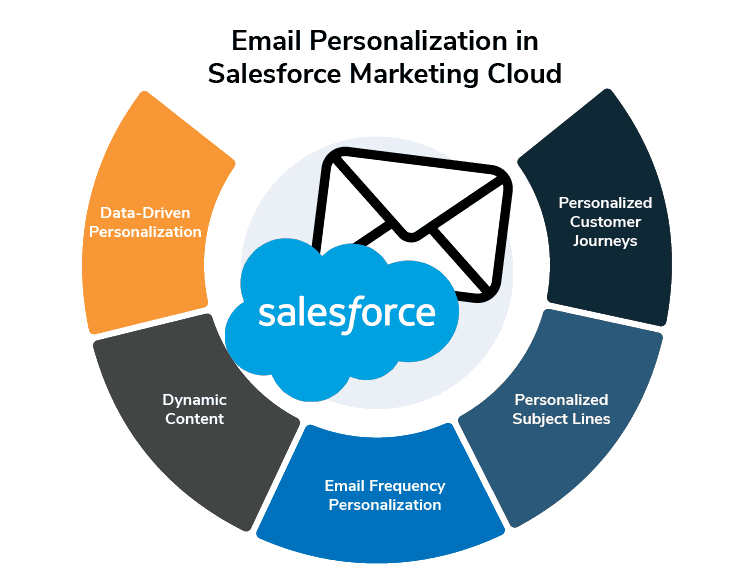
Conclusion
Email personalization in Salesforce Marketing Cloud is an essential strategy for improving customer engagement, driving conversions, and increasing the ROI of your email marketing efforts. By leveraging SFMC’s powerful personalization features, including dynamic content, audience segmentation, and behavior-driven journeys, you can create tailored email experiences that resonate with your audience.
For more advanced personalization techniques, visit our complete guide on Salesforce Marketing Cloud Optimization and take your campaigns to the next level.
By following these best practices, you’ll be well on your way to delivering high-impact, personalized email campaigns that connect with your audience and deliver measurable results.
Request A Marketing Cloud Review:
A Marketing Cloud review from GNW Consulting will highlight any areas within the system that need to be fixed or optimized so you can really optimize the platform.
Following the review, we can talk about how we address the recommendations.
Discover how GNW can optimize your marketing operations contact us at [email protected].