
In today’s fast-paced digital marketing world, automation has become essential for creating effective and scalable marketing campaigns. Salesforce Marketing Cloud (SFMC) offers powerful automation tools that allow marketers to streamline their workflows, deliver personalized messages at scale, and drive better customer engagement. Two of the most impactful automation features within SFMC are Journey Builder and Automation Studio.
In this article, we will explore how to leverage these tools to improve your marketing campaigns and boost your overall marketing performance.
What is Salesforce Marketing Cloud Automation?
Salesforce Marketing Cloud automation is a suite of tools designed to help marketers automate and optimize their marketing efforts across different channels, such as email, mobile, social media, and advertising. By using features like Journey Builder and Automation Studio, you can easily create and manage complex, data-driven marketing workflows with minimal manual effort.
Automation in SFMC allows you to:
- Schedule and trigger email campaigns automatically.
- Personalize content dynamically based on customer data.
- Optimize workflows for campaign execution and reporting.
- Use real-time data to engage customers with the right message at the right time.
Journey Builder:
Creating Personalized Customer Journeys
One of the standout features of Salesforce Marketing Cloud automation is Journey Builder, a powerful tool that allows you to design and automate multi-channel customer journeys. With Journey Builder, you can create highly personalized customer experiences that adapt to individual behaviors and preferences.
Key Benefits of Using Journey Builder
- Personalization at Scale: Deliver personalized messages to each customer based on their interactions with your brand. For example, trigger an email with special offers after a user abandons their shopping cart or engage customers with SMS after they’ve signed up for a webinar.
- Multi-Channel Engagement: Reach customers on their preferred channels, including email, mobile, social media, and more. Journey Builder allows you to orchestrate seamless interactions across all channels for a consistent brand experience.
- Real-Time Data Integration: Journey Builder integrates with your CRM and other data sources, allowing you to make decisions in real-time based on customer behavior. This means you can trigger communications exactly when it matters most.
Best Practices for Optimizing Journey Builder
- Map Out Your Customer Journey: Before building your journey in SFMC, outline the key stages of the customer experience and define goals for each touchpoint. This will help you create a structured and optimized flow that leads to conversion.
- Leverage Personalization: Use dynamic content and customer segmentation to deliver personalized messages throughout the journey. The more relevant the content, the better the engagement.
- Test and Optimize: Continuously test different variations of your journeys, from email subject lines to timing and frequency. Use A/B testing and journey analytics to optimize performance over time.
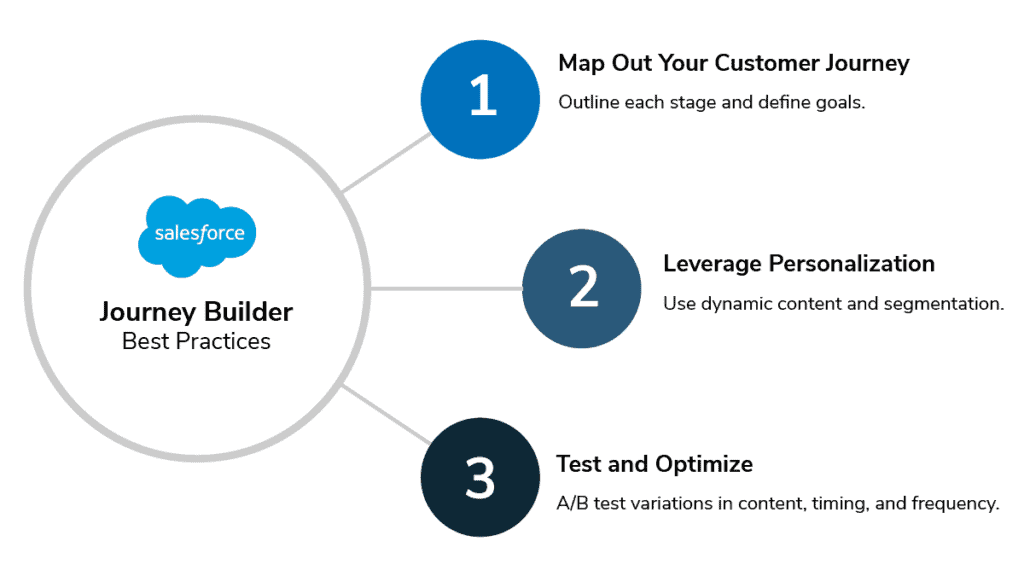
Automation Studio:
Streamlining Complex Workflows
Automation Studio in Salesforce Marketing Cloud allows you to automate data management tasks and marketing processes, saving you valuable time and resources. This tool is perfect for creating scheduled or triggered workflows that involve multiple steps, such as importing data, filtering audiences, and sending messages.
Key Benefits of Using Automation Studio
- Data Management Automation: Import and segment your customer data without manual intervention. Automation Studio can automatically import data from multiple sources, apply filters, and update data extensions for more accurate targeting.
- Triggered and Scheduled Workflows: Set up automated workflows that run on a set schedule or trigger based on specific customer actions. For instance, you can automate an email sequence to follow up with customers who downloaded a resource or signed up for a demo.
- Multi-Step Campaigns: Easily create multi-step workflows that involve different tasks, such as data cleaning, audience segmentation, and message delivery. Automation Studio makes it easy to automate complex workflows that would otherwise be time-consuming.
Best Practices for Automation Studio
- Segment Your Audience: Use Automation Studio to filter your data and create targeted segments. By delivering relevant content to specific customer groups, you can significantly improve engagement and conversion rates.
- Use Event-Based Triggers: Set up workflows that trigger based on real-time customer behaviors, such as email opens, link clicks, or form submissions. This helps ensure your messaging is timely and aligned with customer actions.
- Monitor and Optimize: Always monitor your automated workflows to ensure they are running smoothly. Use SFMC’s built-in analytics to track the performance of your automated campaigns and make adjustments as necessary.
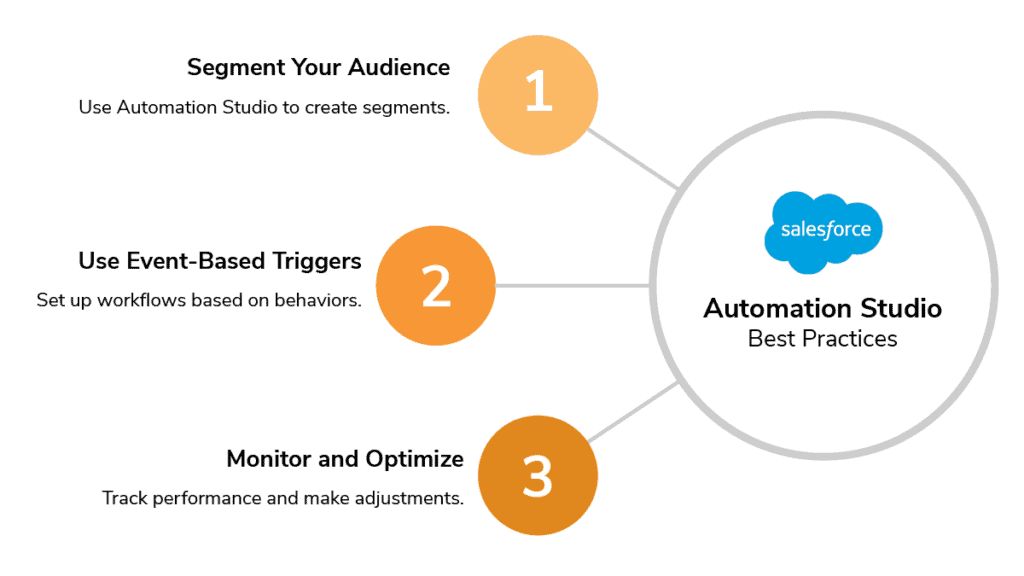
Combining Journey Builder and Automation Studio for Maximum Impact
While Journey Builder and Automation Studio are powerful tools on their own, combining them can elevate your marketing automation to new heights. For example, you can use Automation Studio to manage data and segment your audience, and then pass that data into Journey Builder to deliver personalized, multi-channel experiences.
Use Case: Automating Welcome Email Sequences
You can create a welcome journey in Journey Builder to engage new subscribers with a series of personalized emails, and use Automation Studio to manage the segmentation and triggering of these emails based on data from your CRM or website. This creates a seamless experience for new subscribers and ensures they receive the right content at the right time.
Conclusion
Salesforce Marketing Cloud automation offers a wide range of features that can significantly improve your marketing campaigns. Whether you’re using Journey Builder to create personalized customer journeys or Automation Studio to streamline workflows, these tools can help you save time, reduce manual efforts, and ultimately drive better results.
By using automation effectively, you can scale your marketing efforts, improve customer engagement, and increase the return on investment from your marketing campaigns.
Request A Marketing Cloud Review:
A Marketing Cloud review from GNW Consulting will highlight any areas within the system that need to be fixed or optimized so you can really optimize the platform.
Following the review, we can talk about how we address the recommendations.
Discover how GNW can optimize your marketing operations contact us at [email protected].