
The B2B buying process has evolved, which means sales teams require the deepest insights possible to understand their buyer’s intent – from online behaviors to demographic attributes, with many factors in between.
Today’s prospects are more informed than ever, able to gather information on products and services through social media platforms, review websites, and other third parties, only interacting with a business directly when they’re ready. As a result, sales teams must gather and use their prospects’ data to react quickly to the hottest leads and opportunities in a relevant, highly targeted way.
In short, consistently finding new ways to optimize sales processes and drive revenue growth is crucial in today’s competitive business world. Fortunately, Marketo Sales Insight (MSI) is an effective tool to help businesses streamline these goals.
But what is Marketo Sales Insight?
How does it work – and what are the benefits of using Marketo Sales Insight over similar tools?
We look to answer these questions and more in our guide here. Learn about MSI’s features and capabilities, its top benefits, how it works, and key tips for sales teams to implement it. Let’s dive into more about such a powerful social sales application so your business can unlock its potential for driving sales success.
What is Marketo Sales Insight?
To start, Marketo Sales Insight is a social sales application that allows sales teams to better understand, interact with, and prioritize the hottest leads. It provides opportunities that enable smart selling, which ultimately helps sales close more business faster.
With MSI, sales reps can be better prepared at every stage of the revenue cycle to deliver the right response at the ideal time to optimize revenue results. That’s because the tool highlights the most relevant information to help close more business faster, offering intelligence that’s easier to prioritize and digest.
In a way, Marketo Sales Insight gives reps a “sixth sense” awareness for sales. The tool also allows sales teams to send smart email campaigns and get real-time updates when opportunities and leads visit the website, open the email, or show any other buying behaviors.
As a plus, the application works natively inside Salesforce CRM. That means a sales team already familiar with Salesforce has nothing new to learn. There’s no need for new tools to install or the help of an additional IT team to account for.
When your sales and marketing teams work well together, MSI is a powerhouse of an application. Since it runs directly in your CRM, Sales Insight by Marketo gives sales a portal to marketing’s analytics. Sales can better understand how prospects engage with your brand and respond to campaigns.
To truly understand what Marketo Sales Insight is, let’s dig deeper into its effective capabilities and exciting features.
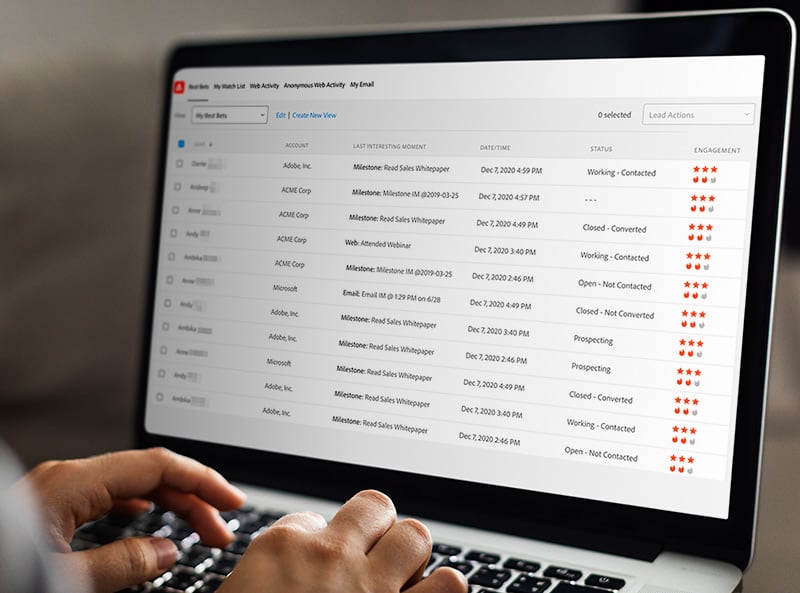
Key MSI Features & Capabilities
Best Bets & Watch List
The Best Bets and Watch List feature focus on the hottest leads and opportunities. The feature shows a dashboard of your business’ best prospects, filtered and ranked by quality and urgency.
Sales teams can prioritize their time based on the quality (rated by Stars) of each potential prospect. Or, they can find the hottest opportunities using Urgency (rated by Flames). The feature allows sales reps to follow the leads and contacts they care about most. Since data is power, accessing webinar attendance, form fills, links clicked, and more in one place is invaluable.
Interesting Moments
Interesting Moments uses the collective intelligence of both marketing and sales teams to synthesize detailed activity data. Using the feature, teams can monitor key moments that matter most to sales. Reps can get Facebook-style status updates from contacts and leads they follow. The feature highlights behaviors and activities that indicate buying interest.
Instant Notifications & Lead Feed
No matter where your sales team may be or what time it is, MSI provides continuous, instant updates from contacts and leads. Teams can subscribe to their feed over RSS and get notifications sent to their mobile phone or over email. The Lead Feed and Instant Notifications features mean users can review updates on any mobile device. Since sales are often on the move, it’s a necessary feature for on-the-go sales insight
Activity Tracking & Lead Detail
Marketo Sales Insight allows sales to understand the interests and activities of each account better. Drill into opportunities, accounts, contacts, or leads. From there, one can identify when accounts engage with sales and what they’re most interested in discussing.
You can even see what keywords prospects use and which messages contacts respond to. It’s a great feature to warm up cold calls by seeing which leads are visiting the website or opening emails.
Insight to Action
Ultimately, MSI is designed to help teams sell smarter by turning insights into action through Marketo email and Smart campaigns.
Sales and marketing can work directly inside Outlook or Salesforce CRM and send individual emails or entire campaigns to multiple recipients. There are best practice templates available, or sales reps can start from scratch. Teams can also add prospects to campaigns and lead nurturing flows, so there’s never a prospect left behind.
Anonymous Web Traffic
Marketo Sales Insight’s Anonymous Web Traffic feature even allows teams to turn anonymous web visitors into leads. Sales can define the territory to monitor and see the names of companies visiting the website.
From there, reps can find connections at those visiting companies using LinkedIn or research companies and buy business contacts through Demandbase and Jigsaw.
Native Force.com Application
As mentioned, MSI works natively inside Salesforce CRM. That means it works the way Salesforce works, which means a fast adoption for marketing and sales teams with virtually no training. It’s also easy to install by any Salesforce administrator.
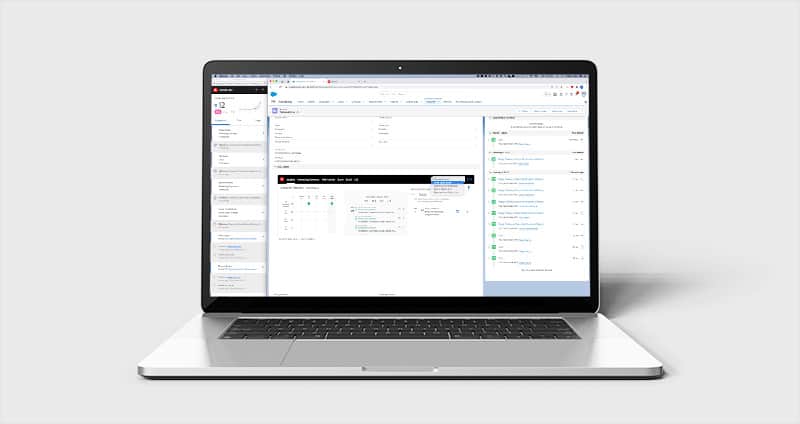
How Marketo Sales Insight Works
MSI uses AI and advanced algorithms to provide powerful sales enablement capabilities. First, it captures and tracks data from several sources – social media activity, email engagement, and website interactions, as some examples.
Then, Sales Insight analyzes the data and organizes potential prospects into a list ranked by quality and urgency. Based on predefined criteria (typically from marketing), it assigns lead scores for each potential lead.
When leads reach certain milestones or exhibit specific behaviors, MSI sends real-time alerts to sales reps. These insights then consistently empower sales to tailor their strategy and engage with prospects more effectively.
CRM Integration
MSI uses AI and advanced algorithms to provide powerful sales enablement capabilities. First, it captures and tracks data from several sources – social media activity, email engagement, and website interactions, as some examples.
Then, Sales Insight analyzes the data and organizes potential prospects into a list ranked by quality and urgency. Based on predefined criteria (typically from marketing), it assigns lead scores for each potential lead.
When leads reach certain milestones or exhibit specific behaviors, MSI sends real-time alerts to sales reps. These insights then consistently empower sales to tailor their strategy and engage with prospects more effectively.
Behavioral Tracking
Marketo Sales Insight tracks all website activity for you – including the anonymous visitors you don’t know yet. Using IP-lookup technology, MSI can tell sales teams the names of the companies in their territories visiting the website. Using LinkedIn, Demandbase, and Jigsaw, reps can turn that anonymous traffic into reliable business contacts.
Marketing and Sales Alignment
Lastly, Marketo Sales Insight works by empowering sales and marketing alignment. It unlocks the ability for sales reps to send personalized emails, add prospects to campaigns, and more. Reps can also determine which leads to recycle to marketing for nurturing, ensuring no lead gets lost in the funnel.

Top Benefits of Using Marketo Sales Insight
1. Unmatched Sales Intelligence
Sales teams don’t have time to sift through the immense amount of data for each potential prospect. Because Marketo Sales Insight offers real-time lead alerts, sales reps can stay on top of important engagements and actions.
MSI lets you focus on the most promising leads, maximizing efficiency and effectiveness through lead scoring and prioritization. The dashboard continuously updates the best leads and opportunities and prioritizes them by urgency and quality.
2. Enhanced Sales Productivity
The tool streamlines lead nurturing and follow-up processes, which ensures sales can engage with leads at the right time with the most relevant information. It facilitates sales collaboration and communication, too, enabling sales and marketing teams to work together seamlessly.
3. Increased Revenue & ROI
By leveraging Marketo Sales Insight, sales teams can deliver personalized and targeted sales interactions. It’s an approach that ultimately drives revenue growth by improving the chances of converting leads into customers.
Potential Limitations and Challenges of MSI
Data Accuracy and Maintenance
One limitation to note is that Marketo Sales Insight still heavily relies on accurate and up-to-date data. Organizations must ensure data hygiene practices, regular updates, and proper data governance to maintain the tool’s effectiveness.
Integration Complexity
Integrating Marketo Sales Insight with existing CRM systems can require some technical expertise. It also requires careful planning to ensure the smoothest data synchronization possible. Fortunately, it’s easy to install for any Salesforce administrator.
Learning Curve
Adopting and fully utilizing Marketo Sales Insight may require some initial training and familiarization. That goes especially for teams new to marketing automation tools. Teams that lack the maturity to execute all of MSI’s capabilities are missing out on important features.
Still, it’s all just a learning curve, and you can develop a better understanding of the application over time.
Sales and Marketing Cohesion
Lastly, the biggest limitation of Marketo Sales Insight is the cohesion of the sales and marketing teams using it. If there’s miscommunication or discourse between the two teams, MSI may not work to its full potential.
Fortunately, our Marketo experts can guide your marketing and sales teams to a better understanding of Marketo Sales Insight through GNW’s Marketo consulting services.

4 Tips for Implementing Marketo Sales Insight
1. Use Best Practices
Leverage industry best practices and recommendations when implementing Marketo Sales Insight. Take advantage of training resources, documentation, and case studies provided by Marketo to ensure a successful implementation.
2. Follow the Data
Pay close attention to the data flowing into Marketo Sales Insight. Regularly review and validate the accuracy and completeness of the data to maintain the tool’s effectiveness.
At the end of the day, you’re in control of the data – the tool can’t work on its own for you to reach your sales and marketing goals.
3. Monitor Closely
Don’t become lax just because you get real-time alerts when there are changes. Stay vigilant! You never know when you’ll need to address an issue promptly.
Continuously monitor the performance and usage of Marketo Sales Insight. Regularly analyze key metrics and reports to identify areas of improvement and fine-tune your sales and marketing strategies.
4. Ensure Accountability
Establish clear roles and responsibilities within your sales and marketing teams for using and maintaining Marketo Sales Insight. Assign ownership of data quality, system administration, and reporting to ensure accountability and maximize the tool’s benefits.
When the sales and marketing teams work cohesively together, Marketo Sales Insight works at its best.
Wrapping Up
Marketo Sales Insight is a game-changer for sales and marketing. The tool streamlines lead management, enhances productivity, and increases revenue and ROI.
Leveraging Marketo Sales Insight empowers sales and marketing to work together to make data-driven decisions, improve customer relationships, and drive business growth.
Now that you have a comprehensive understanding of Marketo Sales Insight and its benefits, it’s time to take action! Explore how such a powerful tool can revolutionize your sales process and help you achieve remarkable results.